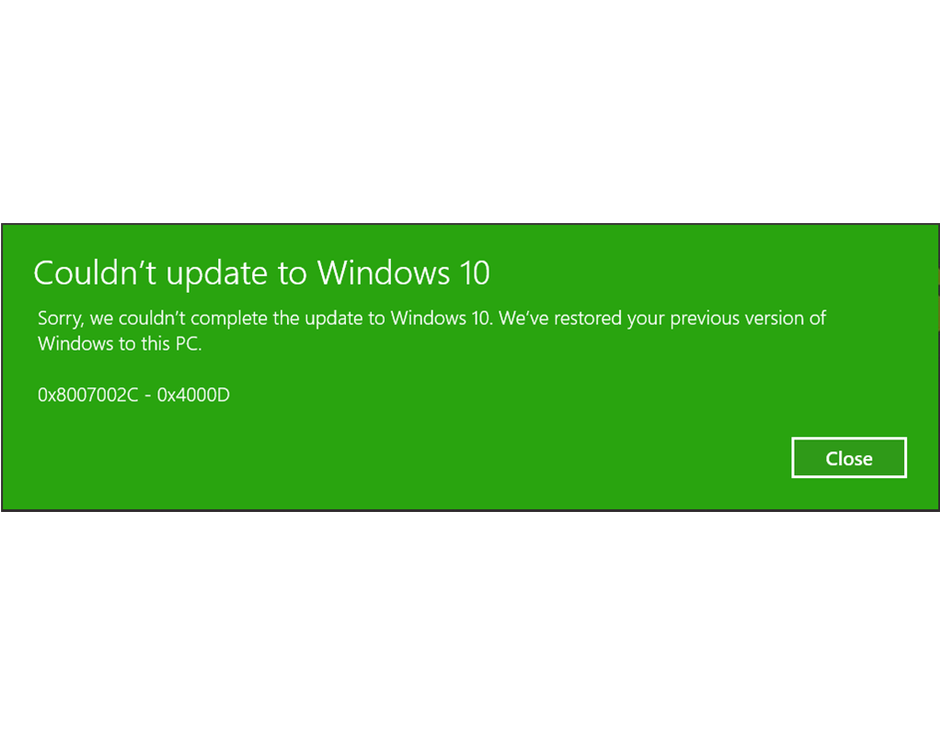Fix for Windows 10 Upgrade not appearing
So you've waited and waited, and have finally gotten bored of waiting for your Windows 10 Upgrade to appear... I found a useful comment on the here which did the trick for me; Open up Regedit. Locate the registry key: [fusion_builder_container hundred_percent="yes" overflow="visible"][fusion_builder_row][fusion_builder_column type="1_1" background_position="left top" background_color="" border_size="" border_color="" border_style="solid" spacing="yes" background_image="" background_repeat="no-repeat" padding="" margin_top="0px" margin_bottom="0px" [...]