Seems as though the VS team introduced a bug in Update 2 for Visual Studio 2013, where the Navigation Bar Dropdowns don’t work if you are using VS on a screen which is to the left of your “Main Screen”;
When you have VS running on your second (or third) monitor, clicking on the Navigation Drop Downs has no effect;
In order to workaround the problem, you either need to set the screen you have VS running in as your main screen, using your graphics properties, or alternatively move VS to your main screen……
Frustrating…
Hopefully this will be cured in a future update..


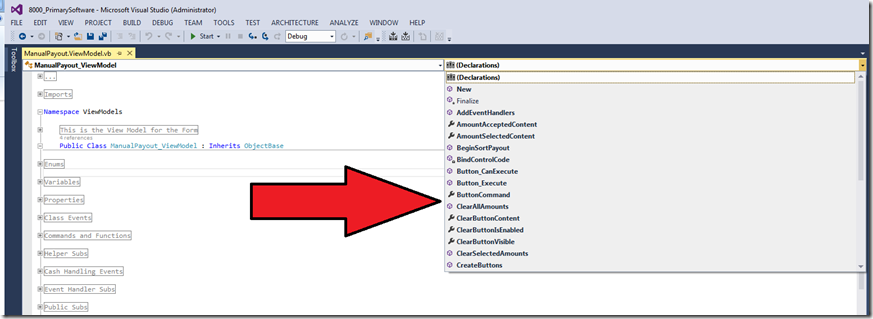
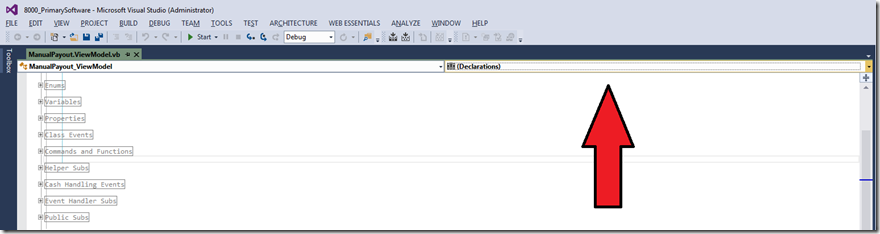
Leave A Comment
You must be logged in to post a comment.