If you’re having issues trying to upgrade your Windows 10 from Build 10122 to 10130 try the following steps prior to upgrading;
First Check your System Health, by running the following three commands from an elevated Command Prompt;
- dism /online /cleanup-image /scanhealth
- dism /online /cleanup-image /checkhealth
- dism /online /cleanup-image /restorehealth
Then try cleaning out any old Driver .inf files by running the following command, again from an elevated Command Prompt;
- rundll32.exe pnpclean.dll,RunDLL_PnpClean /DRIVERS /MAXCLEAN
Finally, try uninstalling any Anti-virus applications such as Avast or AVG.
Good luck!

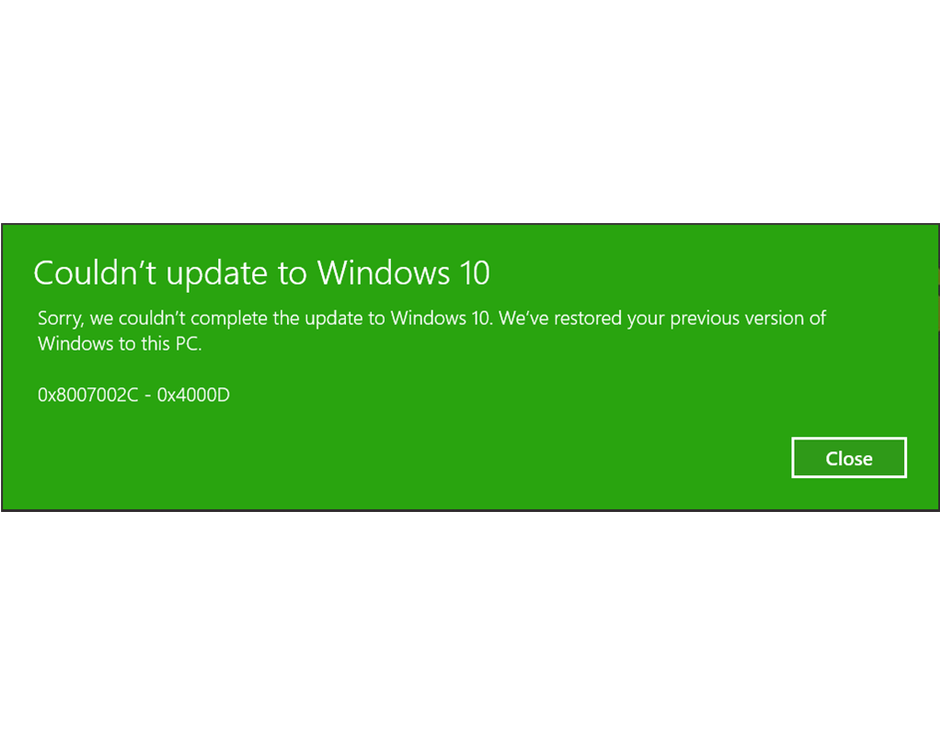
Leave A Comment
You must be logged in to post a comment.